Communication and Email Marketing in WooCommerce
WooCommerce is a popular e-commerce platform that allows users to easily set up and manage their online store. It offers various tools and features to help businesses communicate with their customers and effectively market their products through email. Here are some ways to utilize communication and email marketing in WooCommerce: 1. Order Confirmation Emails: WooCommerce …