Game Development with C# and Unity
Game development with C# and Unity involves using the Unity game engine and programming language C# to create interactive and immersive games. Unity is a cross-platform game development tool that allows developers to create games for a variety of platforms, including mobile, desktop, and consoles. To get started with game development using C# and Unity, …