making money with c#
There are many different ways to earn money using C#. Here are some ways you can use your C# knowledge and skills to generate income: 1. **Software Development Job**: You can use your C# skills to work in software development. This may involve developing custom software, such as Windows applications, desktop applications, or games. Options …