WooCommerce Discounts and Coupons: How to Use Them
Discounts and coupons are great tools to help attract and retain customers on your WooCommerce store. Offering discounts and coupons can help increase sales and encourage repeat purchases. Here’s how you can use discounts and coupons on your WooCommerce store: 1. Enable Coupon Usage: By default, WooCommerce has a coupon feature built-in. To enable it, …