How to Install WooCommerce
To install WooCommerce, follow these steps: 1. Log in to your WordPress admin dashboard. 2. Navigate to “Plugins” in the left-hand menu. 3. Click on “Add New”. 4. In the search bar, type “WooCommerce”. 5. Locate the WooCommerce plugin and click on “Install Now”. 6. Once the installation is complete, click on “Activate” to activate …