Building a Sales Funnel in WooCommerce
A sales funnel is a marketing technique that helps you guide potential customers through the buying process and convert them into paying customers. In this article, we will discuss how to build a sales funnel in WooCommerce. 1. Create a lead magnet: A lead magnet is an incentive that you offer to potential customers in …