GDPR Compliance in WooCommerce
GDPR (General Data Protection Regulation) is a regulation that aims to protect the personal data and privacy of individuals within the European Union. As an online store owner using WooCommerce, it is important to ensure compliance with GDPR regulations. Here are some steps to help you achieve GDPR compliance in your WooCommerce store: 1. Data …